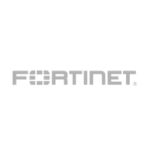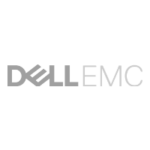When you explore the web hosting management tools, cPanel and Plesk have consistently emerged as leading control panel options. For website owners, webmasters, and developers, the choice between these platforms can impact website management, usability, and even the bottom line. This article delves into the differences between these two popular platforms, guiding you in making an informed decision and explaining how Linkdata.com seamlessly offers both options.

1. Background and Popularity
cPanel:
- Originated in the late 90s and has been a leading control panel for Linux-based hosting.
- Widely adopted and recognized for its user-friendly interface and rich feature set.
Plesk:
- Launched shortly after cPanel, Plesk caters to both Windows and Linux hosting.
- Especially popular among European hosting providers and businesses.
2. Interface and Usability
cPanel:
- Offers a tiered structure with WHM (Web Host Manager) for server-level control and cPanel for individual account management.
- Its interface is straightforward, presenting tools categorically.
Plesk:
- Provides a unified interface for both server and site management.
- It adopts a more intuitive and streamlined approach with the tools organized into coherent sections.
3. Operating System Compatibility
cPanel:
- Traditionally dedicated to Linux, especially CentOS. Recent versions do offer experimental support for other OS.
Plesk:
- Offers versatility as it supports both Windows Server and multiple Linux distributions, such as CentOS, Ubuntu, and Debian.
4. Features and Extensions
cPanel:
- Provides an extensive set of native features including file management, domain management, and security.
- Supports third-party plugins but lacks an integrated marketplace like Plesk.
Plesk:
- Not only boasts built-in tools but also houses an integrated extension marketplace, allowing users to easily install and manage third-party applications.
5. Security
cPanel:
- Known for robust security measures like IP blocker, hotlink protection, and Leech Protection.
- Supports SSL/TLS management for encrypted connections.
Plesk:
- Provides a security advisor tool that offers tailored recommendations.
- Comes with ModSecurity and fail2ban pre-integrated and supports SSL/TLS out of the box.
Which One to Choose?
Your decision might boil down to:
- Operating System Preference: If you prefer Windows hosting, Plesk is the clear choice.
- Interface Usability: While subjective, those seeking a unified interface might lean towards Plesk, whereas those familiar with WHM/cPanel segregation might stick with cPanel.
- Extensions and Third-Party Integrations: For a vast, integrated marketplace, Plesk takes the lead.
How Linkdata.com Offers Both Options
Understanding the unique demands and preferences of webmasters, Linkdata.com offers both cPanel and Plesk options. Here’s how:
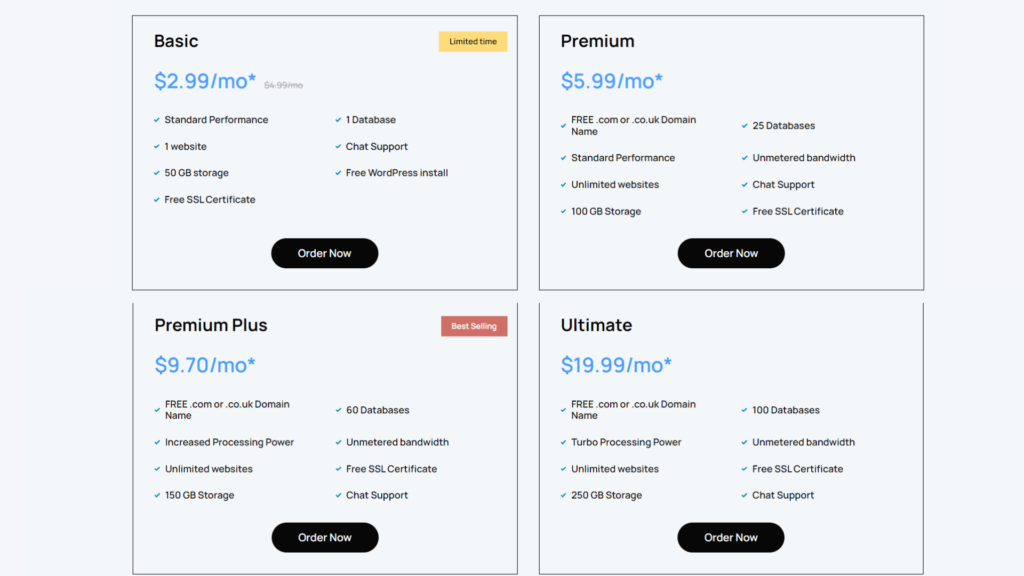
- Tailored Hosting Plans: Depending on your chosen plan, you can opt for either cPanel or Plesk without any friction.
- Migrations: If you’re transitioning from another host, Linkdata.com provides seamless migrations, ensuring your choice of control panel remains consistent.
- Support: Linkdata.com’s dedicated support ensures you’re never left in the lurch, regardless of your control panel preference.
Both cPanel and Plesk offer robust, reliable, and user-friendly experiences. Your choice largely depends on your personal preferences, familiarity, and specific needs. And with platforms like Linkdata.com, you’re granted the flexibility and support to make the best choice for your web hosting journey.