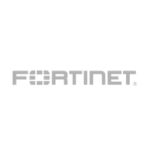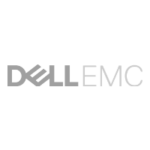In this guide, we’ll walk you through the steps to streamline your email login process, saving you time and hassle. Let’s get started!
Step 1: Visit Linkdata.com Open your web browser and navigate to Linkdata.com.

Step 2: Find the Webmail Section Once you’re on the Linkdata.com homepage, look for the “Your Email” section. You can usually find it in the top menu bar or on the homepage itself.

Step 3: Enter Your Email Address In the webmail section, you’ll see a prompt to enter your email address. Type in the email address associated with your webmail account, you will be redirected to the password page.

Step 4: Enter Your Password Next, enter the password for your webmail account. Make sure to double-check for any typos to ensure accuracy.

Step 5: Click “Login” After entering your email address and password, simply click on the “login” button.
Step 6: Access Your Webmail Once you’ve clicked “Sign In”, you’ll be automatically logged in to your webmail account. From here, you can access your inbox, compose emails, and manage your emails as usual.
And that’s it! You’ve successfully accessed your webmail through Linkdata.com using our streamlined login process.
Benefits of Streamlined Webmail Access:
- Saves time: No need to navigate to a separate login page or remember a specific URL for your webmail provider.
- Enhanced convenience: Access your email seamlessly from one central location, whether you’re at home, in the office, or on the go.
If you encounter any issues or have any questions about accessing your webmail through Linkdata.com, our support team is here to help. Simply reach out to us for assistance.
Thank you for following along with our tutorial! We hope this streamlined webmail access enhances your online experience and makes managing your emails easier than ever before. Visit linkdata.com for more support if needed.