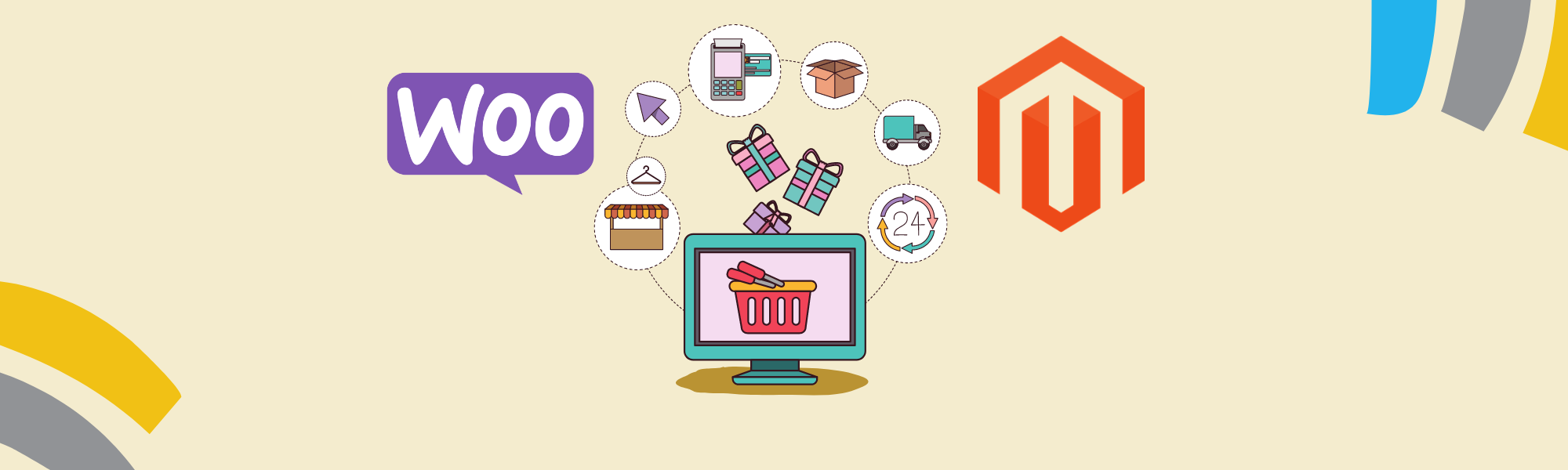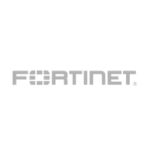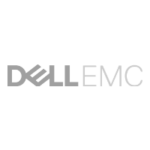What is a Staging Website and Why is it Important?

Nowadays, maintaining a robust and user-friendly website is crucial for businesses and individuals alike. One of the key practices in web development and maintenance is the use of staging websites. This article delves into what staging websites are, their significance, and how they contribute to the overall success of a web project.
What is a Staging Website?
A staging website is an exact replica of a live website, often hosted on a separate subdomain or server. It serves as a testing ground where developers, designers, and content creators can experiment with new features, design changes, and updates without affecting the live site. This environment mimics the live site in terms of design, content, and functionality, providing a safe space for comprehensive testing.
Key Benefits of Staging Websites
- Risk Mitigation
- Implementing changes directly on a live site can lead to unexpected issues, such as broken links, disrupted functionality, or downtime. A staging site allows developers to identify and fix these problems in a controlled environment, significantly reducing the risk of negative user experiences.
- Comprehensive Testing
- Staging sites enable thorough testing of new features, plugins, themes, and updates. Developers can check for compatibility issues, performance bottlenecks, and security vulnerabilities before deploying changes to the live site. This ensures that the live site remains stable and secure.
- Enhanced Collaboration
- In larger teams, staging websites facilitate better collaboration among developers, designers, and content creators. Each team member can work on their respective tasks, make changes, and review updates without interfering with the live site. This collaborative approach ensures that all aspects of the website are aligned and functioning as intended.
- Client Approval
- For agencies and freelancers working with clients, staging websites provide a platform for presenting updates and new features for client approval. Clients can review changes, provide feedback, and request modifications before anything goes live. This process enhances client satisfaction and ensures that the final product meets their expectations.
- Backup and Recovery
- Staging sites often serve as backups of the live site. In case of any issues with the live site, such as data loss or corruption, the staging site can be used to restore the website to its previous state. This adds an extra layer of security and ensures business continuity.
Best Practices for Using Staging Websites
- Regular Updates
- Keep the staging site updated with the latest version of the live site to ensure accurate testing. This includes content, design elements, and functionality.
- Secure Access
- Protect the staging site with strong passwords and restrict access to authorized personnel only. This prevents unauthorized changes and ensures that sensitive data remains secure.
- Clear Communication
- Maintain clear communication within the team and with clients regarding changes and updates being tested on the staging site. Documenting changes and maintaining a changelog can help track progress and identify issues.
- Routine Testing
- Regularly test the staging site for performance, security, and functionality. This helps in identifying and resolving potential issues before they impact the live site.
Staging websites are an indispensable tool in modern web development. They provide a safe and controlled environment for testing, collaboration, and client approval, ultimately ensuring that the live website remains stable, secure, and user-friendly. By mitigating risks, enhancing collaboration, and facilitating thorough testing, staging websites contribute significantly to the success of web projects. Embracing this practice can lead to smoother deployments, happier clients, and a more resilient online presence.