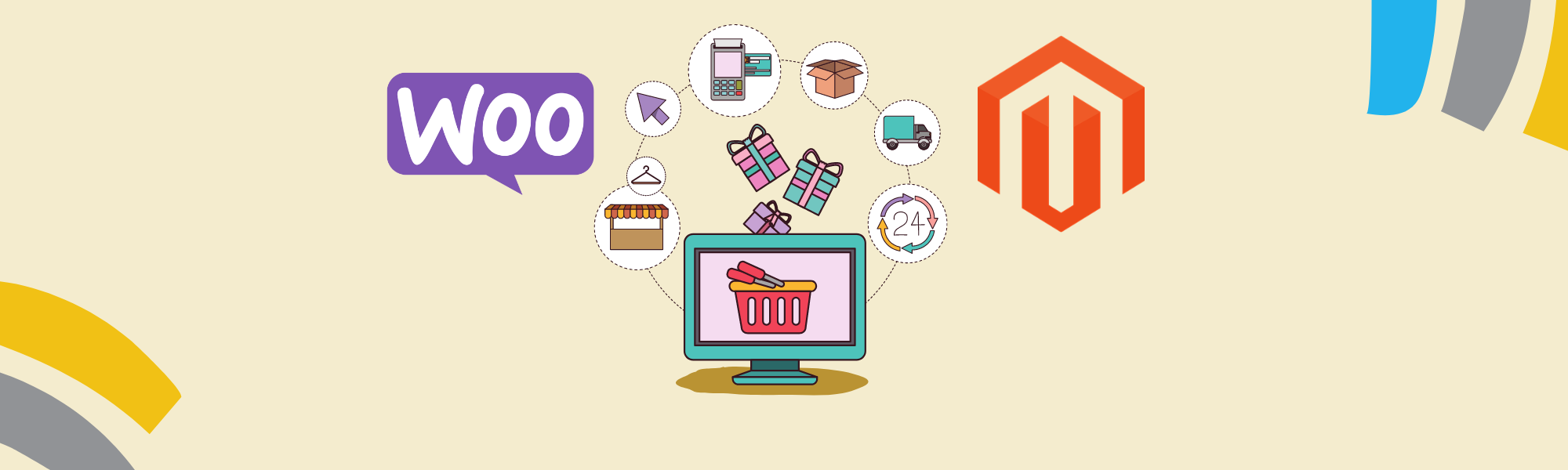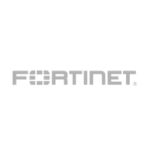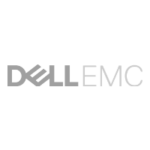WooCommerce vs Magento

When it comes to choosing an e-commerce platform, WooCommerce and Magento are two of the most popular options available. Both offer robust features and flexibility, but they cater to different types of businesses and user needs. This article provides an in-depth comparison of WooCommerce and Magento to help you determine which platform is best suited for your online store.
Overview
WooCommerce: WooCommerce is a free WordPress plugin that turns a WordPress website into a fully functional e-commerce store. It is known for its ease of use, extensive customization options, and strong community support. WooCommerce is ideal for small to medium-sized businesses that want to leverage the power of WordPress.
Magento: Magento, now part of Adobe, is an open-source e-commerce platform known for its powerful features and scalability. Magento is suitable for large businesses and enterprises that require a highly customizable and scalable solution. It offers two versions: Magento Open Source (free) and Magento Commerce (paid).
Key Features
WooCommerce
- Ease of Use:
- Simple installation process through WordPress.
- User-friendly interface for managing products, orders, and customers.
- Extensive documentation and community support.
- Customization:
- Thousands of themes and plugins available.
- Easy to customize with basic coding knowledge.
- Seamless integration with WordPress features.
- SEO:
- Strong SEO capabilities through WordPress.
- Plugins like Yoast SEO enhance on-page SEO efforts.
- Extensions:
- Over 400 official extensions for various functionalities.
- Wide range of third-party plugins.
- Cost:
- Free core plugin with optional paid extensions.
- Lower initial cost, but costs can add up with premium themes and plugins.
Magento
- Scalability:
- Handles large product catalogs and high traffic volumes.
- Suitable for enterprise-level businesses.
- Customization:
- Highly customizable with extensive developer options.
- Large ecosystem of extensions and themes.
- SEO:
- Advanced SEO features built into the platform.
- Highly configurable for SEO optimization.
- Extensions:
- Over 5,000 extensions available on the Magento Marketplace.
- Extensive third-party integrations.
- Cost:
- Magento Open Source is free, but development and hosting costs can be high.
- Magento Commerce is a premium service with higher costs.
Performance
WooCommerce:
- Performance depends heavily on the hosting provider.
- Suitable for small to medium-sized stores.
- Can experience slowdowns with a large number of products or high traffic without proper optimization.
Magento:
- Designed for high performance and scalability.
- Can handle thousands of products and heavy traffic efficiently.
- Requires a robust hosting solution to perform optimally.
Security
WooCommerce:
- Security depends on WordPress and the quality of installed plugins.
- Regular updates and security patches.
- Additional security plugins available.
Magento:
- Known for its strong security features.
- Regular updates and dedicated security patches.
- Requires proper configuration and management to maintain security.
Community and Support
WooCommerce:
- Extensive community support through forums, blogs, and tutorials.
- Official support available through WooCommerce.com.
- Large number of developers and agencies specializing in WooCommerce.
Magento:
- Strong community with forums and user groups.
- Extensive documentation and resources.
- Official support available for Magento Commerce users.
- Large ecosystem of certified developers and solution partners.
Conclusion
Choosing between WooCommerce and Magento depends on your business needs, budget, and technical expertise. WooCommerce is ideal for small to medium-sized businesses looking for an easy-to-use and customizable solution that integrates seamlessly with WordPress. Magento, on the other hand, is best suited for large businesses and enterprises that require a highly scalable and customizable platform with advanced features.
In summary:
- Choose WooCommerce if you need a budget-friendly, user-friendly solution with plenty of customization options and are already using or comfortable with WordPress.
- Choose Magento if you need a powerful, scalable solution capable of handling large volumes of products and traffic, and you have the resources to manage and develop a complex e-commerce platform.
Both platforms have their strengths and can help you create a successful online store, but the right choice depends on your specific business requirements and goals.