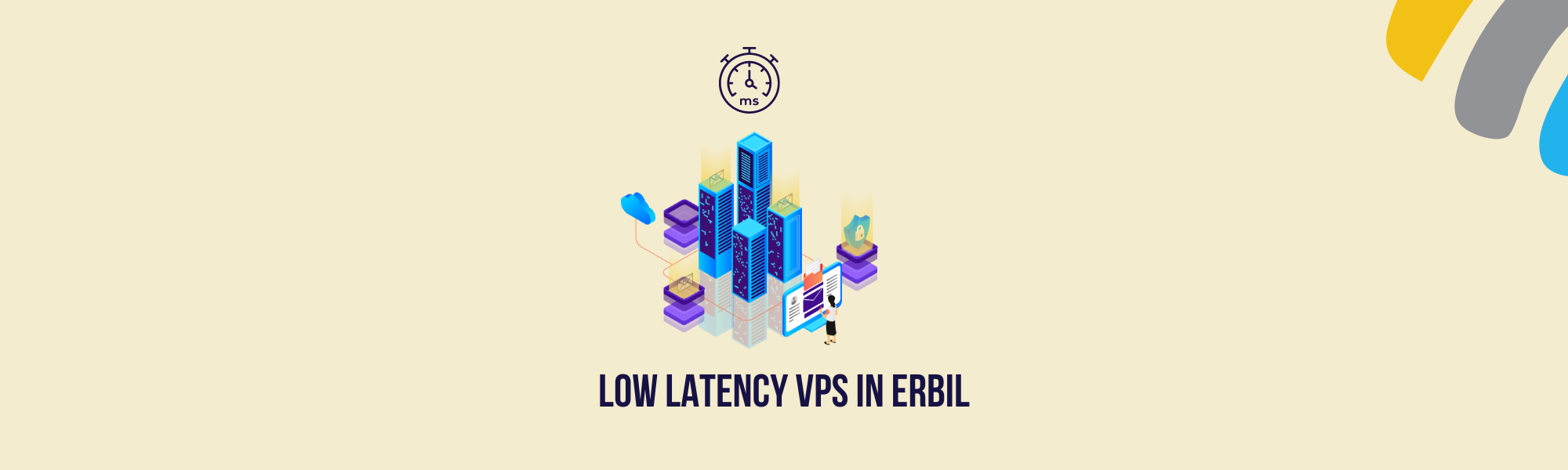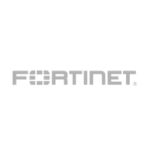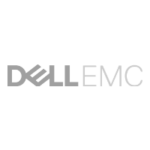VPS Erbil: Low Latency Providers
Speed matters nowadays, businesses require virtual private servers (VPS) with minimal latency to ensure smooth operations and optimal performance. For companies operating in Erbil, Iraq, finding a reliable VPS provider that guarantees low latency is crucial, particularly for businesses relying on fast data processing, seamless online transactions, or high-demand applications.
One of the standout VPS providers in the region is Linkdata.com, which has established itself as a key player in the cloud services industry. With one of their data centers strategically located in Erbil, Linkdata.com offers a significant advantage to businesses looking for high-performance VPS solutions with minimal latency.
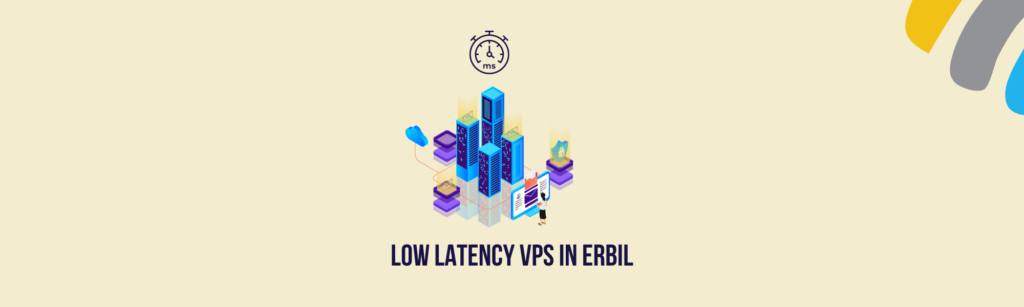
Why Low Latency Matters?
Latency, often referred to as network delay, is the time it takes for data to travel from one point to another. In an interconnected world where milliseconds matter, reducing latency is essential for delivering fast and responsive services. This is especially important for applications that require real-time processing, such as online gaming, live video streaming, and e-commerce transactions.
By choosing a VPS provider with data centers located closer to your user base, you can significantly reduce latency, ensuring faster load times and an improved user experience.
Benefits of Using Linkdata.com’s VPS in Erbil
1. Localized Data Center Linkdata.com operates a local data center in Erbil, reducing the distance data needs to travel. This proximity to end-users in Iraq and the surrounding region dramatically lowers latency, providing faster connection speeds and better performance compared to providers based elsewhere.
2. Reliability and Uptime Linkdata.com ensures high levels of reliability with robust infrastructure that guarantees minimal downtime. This is crucial for businesses that need to maintain consistent online presence and performance.
3. Scalable Solutions Whether you’re a small business or a large enterprise, Linkdata.com offers scalable VPS solutions tailored to your needs. Their flexible plans allow businesses to grow while keeping performance consistent, even during high traffic periods.
4. Advanced Security With cyber threats becoming more prevalent, security is a top priority for Linkdata.com. Their data centers, including the one in Erbil, are equipped with advanced security protocols, ensuring your data is safe from unauthorized access and attacks.
5. Cost-Effective Pricing Compared to other international providers, Linkdata.com’s VPS services are competitively priced, offering high-quality performance without breaking the bank. This makes them an ideal choice for businesses looking for affordable, low-latency VPS solutions in Erbil.
For businesses in Erbil or neighboring regions, finding a reliable, low-latency VPS provider can significantly enhance digital operations. With its local data center in Erbil, Linkdata.com is well-positioned to meet the growing demand for high-performance VPS solutions. By offering low latency, strong security, and scalable options, Linkdata.com ensures that businesses can thrive in a fast-paced digital environment.
Whether you’re looking to host websites, run applications, or manage online services, choosing a local VPS provider like Linkdata.com can provide the competitive edge your business needs.